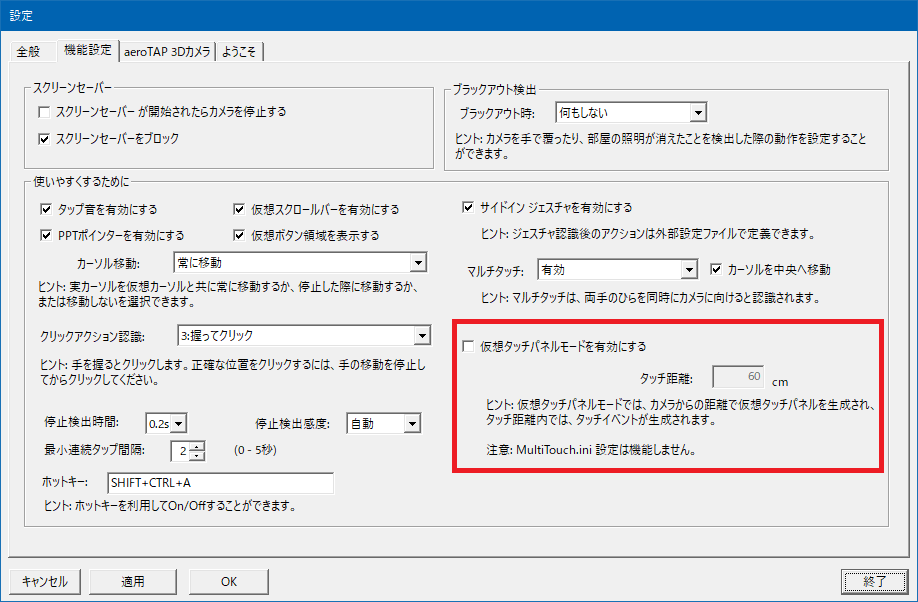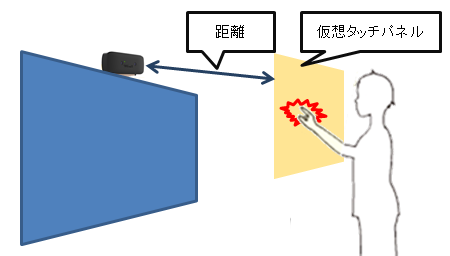Virtual Touch Screen mode
When you select Activate Virtual Touch Screen mode in the Advanced settings tab, a virtual touch screen will be created at the defined distance and a touch event will occur.
Virtual Touch Screen mode can be used with both Palm Tracking mode and Nearest Object Tracking mode.
* Windows 10+ is required.
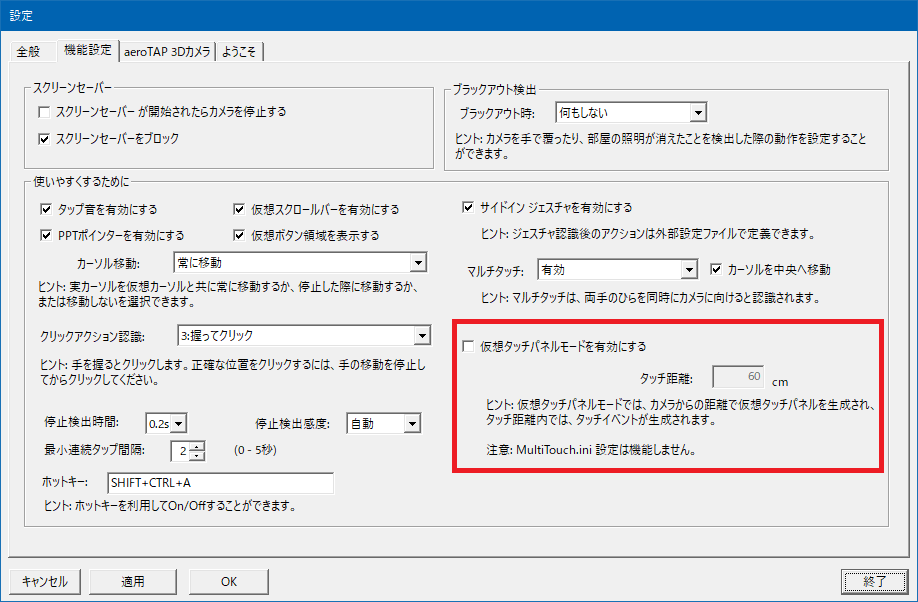
Hint: The click (tap) action will be performed not when you tap but when you release your finger/hand. When you keep it tapped, it will perform tap and hold action.
How to use Virtual Touch Screen mode
Imagine that there is a invisible touch screen between the camera and the operator. When you move your hand close to the touch screen, the color of the virtual cursor will change to blue. You will also hear a sound indicating that you touched.
Tap action will be performed if you move your hand back just after the sound and the color changes.
The click action in Virtual Touch Screen mode will act as a "tap" operation of the touch screen. "Tap" means to "touch and immediately release". Usually it feels like "hitting" a touch screen but for a virtual touch screen, it will be more like "pressing forward and moving back". Tap/Click operation will be performed when you move your hand back right after you press forward.
To tap a precise position, perform the tap operation after the virtual cursor stops.
Hint: How aeroTAP will actually function differs according to each of the supported applications.
Double tap is supported but it is difficult to actually use it.
Hint: Activate Multitouch to operate with both hands.
Important: When using Nearest Object Tracking mode, click action will not function.
Important: Multi touch gesture using MultiTouch.ini will not function.