aeroTAP technical information
We will explain some technical information that will be required when using aeroTAP.
Appropriate operation distance and aeroTAP settings
Setting appropriate distance from camera is a very important factor to provide the best performance of aeroTAP. In most cases distance from the camera is defined based on the monitor's size.
Usually, the distance is set far for large display monitors and close for small ones. This will provide better usability.
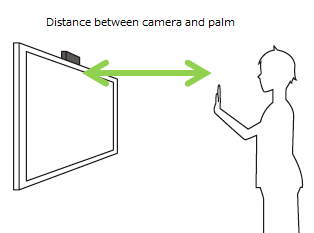
The figure indicates that maximum distance range of aeroTAP is from 30cm to 380cm. The operation distance is set to 40cm to 160cm, by default. Within this range, select Near Operation (30cm-220cm) or Far Operation (100cm-300cm).
For example, if Near Operation is selected, appropriate operation distance is from 40cm to 160cm with zoom 1.0. If the distance is farther than 140cm, select Far Operation. If the distance is between 140-300cm, you can operate with zoom 1.0 but if the distance is over 300cm, you have to change the zoom setting. Also, disabling depth filter will enable you to set the operation distance to the maximum 380cm.
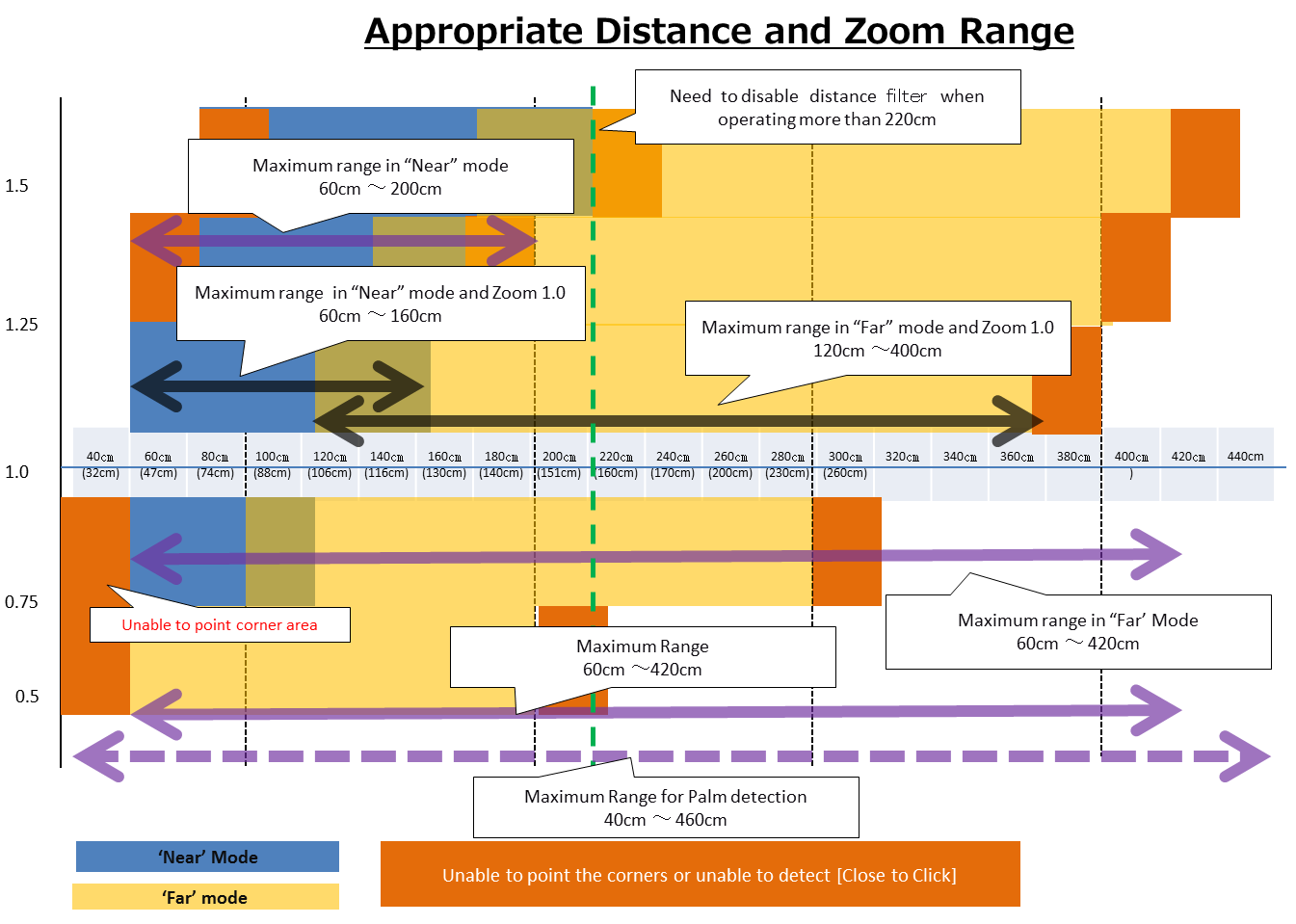
* Measurement results using aeroTAP Evolution v5.66 in 2020
Important: To operate from a distance over 2.2m, turn off the depth filter and set the maximum distance, 300cm. Together with the zoom settings, operation from a distance of 380cm can be enabled.