Tutorial: How to Configure Portrait mode
You can set the camera that is 90 degrees rotated.
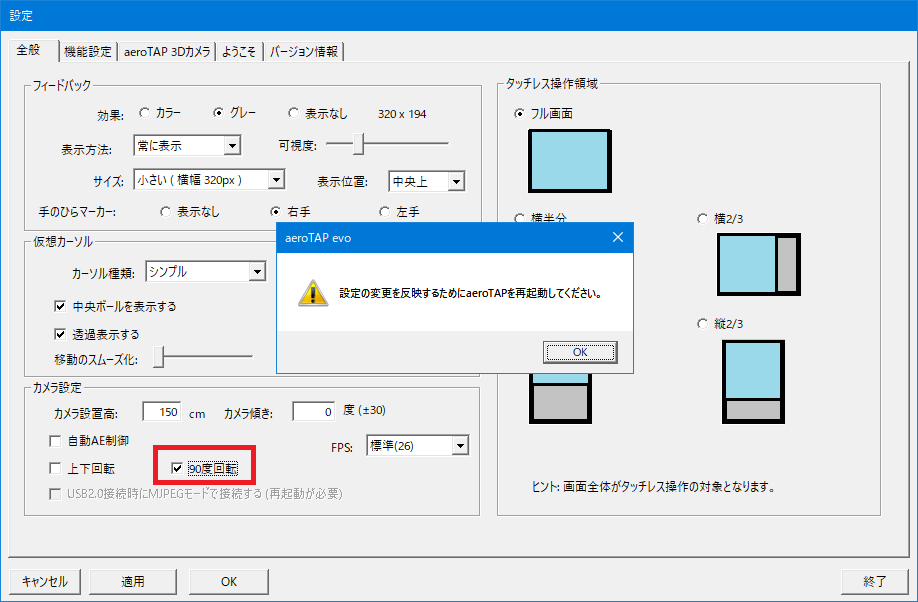
Important: Whenever you turn the Rotate 90 degrees checkbox on/off, close aeroTAP and restart.
By rotating the camera 90 degrees, the camera vision will be vertically long and horizontally short like a portrait.
Making it vertically long will enable the use in following scenes.
| Usage examples |
Configuration of operation area |
| Making actions more intuitive with vertically long monitors Configure the operation area in the Welcome tab. Please configure the operation area size, depending on the camera view. As shown in the right picture, always leave margins for top/bottom/right/left areas. If there are no margin, the palm recognition will not function in those border areas. |
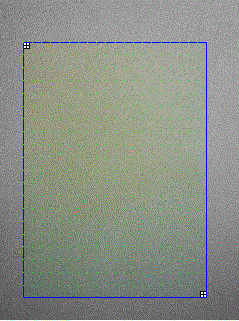 |
| Change the auto tracking area according to the height of the operator Configure the operation area in the Welcome tab. When you activate auto tracking, the operation area will move vertically according to the operator's height. You can define the default height and size of the operation area. It will move vertically with that size you defined. You can check the move of tracking in aeroTAP 3D camera tab. |
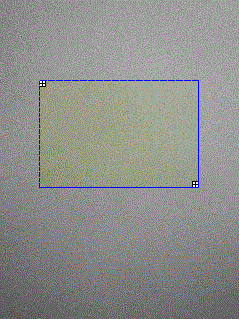 |