What is aeroTAPSrv (Web API)?
|
aeroTAPSrv (Web API) provides aeroTAP API via HTTP. |
Main Features
- Web server feature
Provides a simple Web server feature.
- Operator existence
Acquires if the running aeroTAP has detected an operator or not.
*Detection of operator will only work when aeroTAP distance filter is active.
- Palm tracking
Acquires the state of palm detection for the running aeroTAP.
- Configuration of port number, automatic features
aeroTAPSrv preference window
Run aeroTAPSrv on the PC with aeroTAP evo.
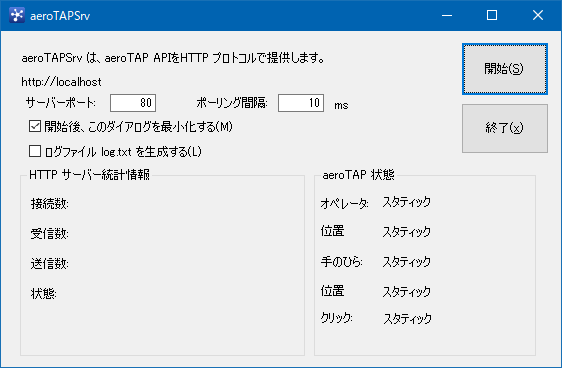
| Content | Description |
|---|---|
| Server port | Define the port number of the HTTP server. |
| Polling interval |
Define the interval (ms) of acquiring aeroTAP state. |
| After starting the application, minimize the dialog | When the checkbox is on, the dialog box will automatically minimize when the application is launched. You can show the dialog box with Alt+Tab key. Turn the checkbox off if you want to keep the dialog box displayed. |
| Generate log file log.txt | When the checkbox is on, log file log.txt will be generated in the same folder as aeroTAPSrv.exe. *When installing to folder, not running as administrator may cause a log generation error. |
aeroTAPSrv boot parameter
You can adjust the following parameters in aeroTAPSrv:
| Parameters | Description |
|---|---|
| /a or /A | Autostart with the last executed settings. |
Windows Firewall configuration
For aeroTAPSrv to operate as HTTP server, you need to configure the firewall.
When the following warning is displayed at your first launch, select Permit access.
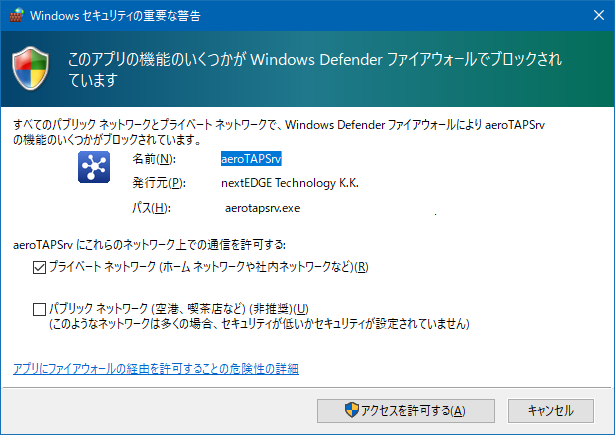
aeroTAPSrv API format
| Acquire tracking information request: http://localhost/ respond: OP operator existence, (center of gravity coordinate x,y,z), Palm palm tracking detected / not detected, (coordinate x,y,z), Click detected / not detected *center of gravity coordinate is the position of 320x240 coordinate system (fixed). Coordinate of the palm is the coordinate on the screen (dependent to resolution). Example: OP 0, (0,0,0), Palm 0, (0,0,0), 0 acquire color image request: http://localhost/color.bmp acquire depth image request: http://localhost/depth.bmp |