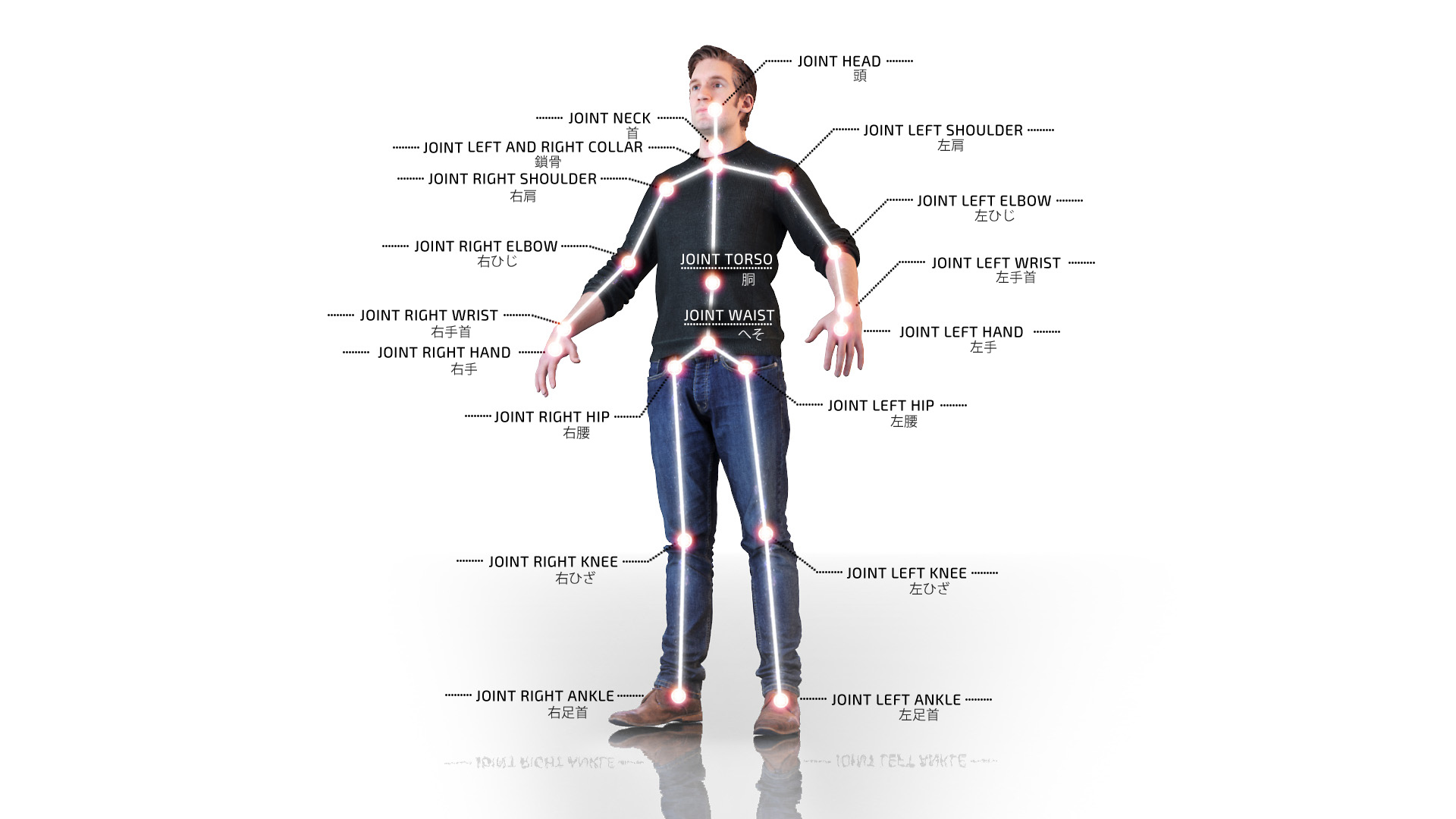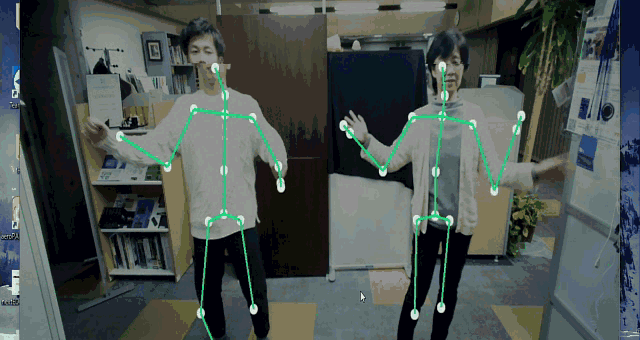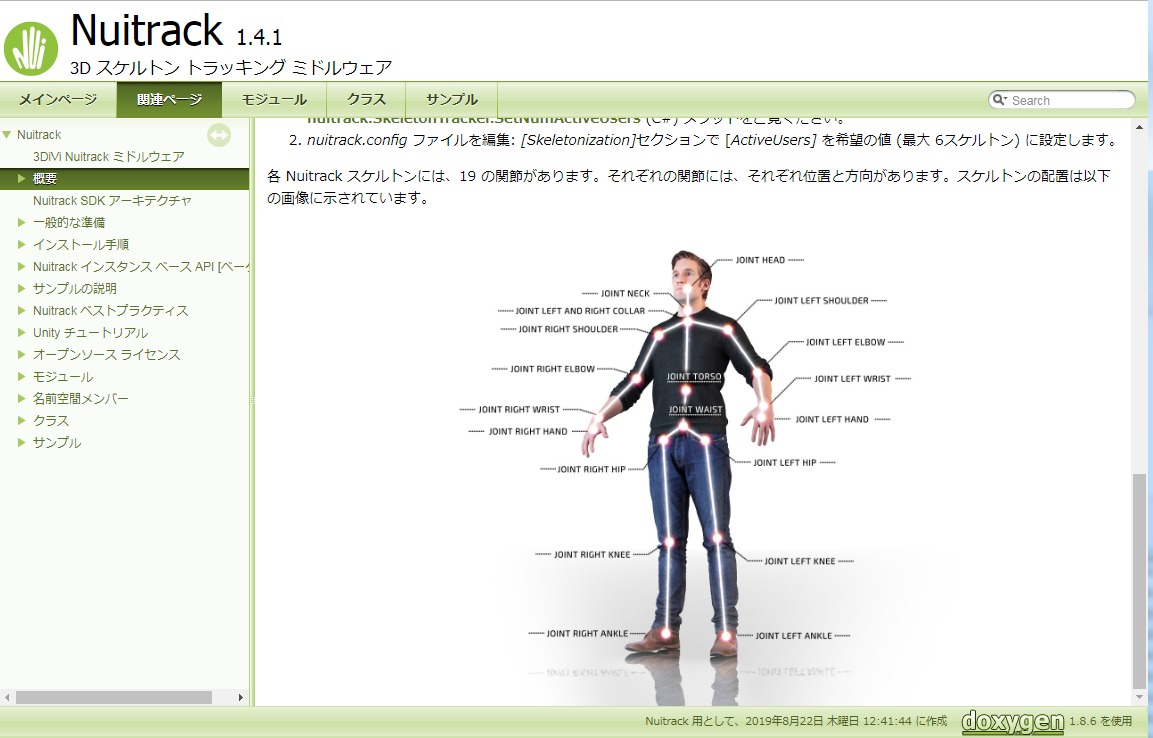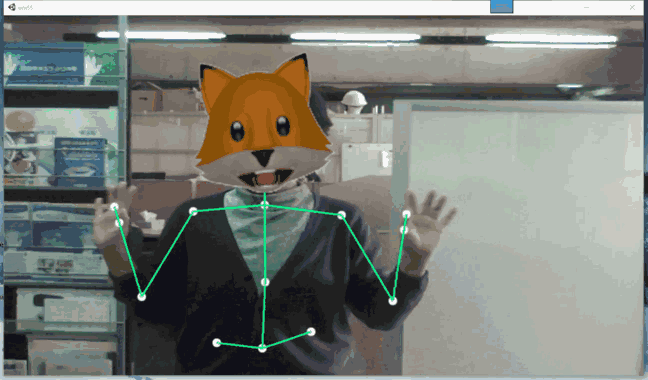
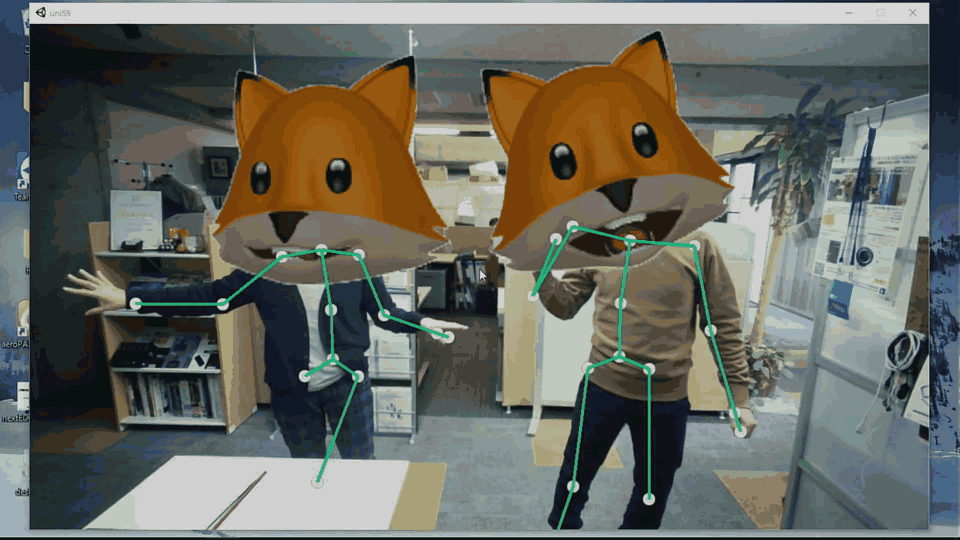

Important: aeroTAP 3D USB camera (3cm Baseline) is suitable for upper body Skeleton tracking. The camera's FOV is 64.
Sample movies shows output using aeroTAP 3D USB Camera and aeroTAP 3D GS Camera.
[Requirements]
■ Microsoft Visual Studio 2015 or 2019
a) Run downloaded NuiTrack for aeroTAP installer
b) Install SDK by following the instrunction on screen.
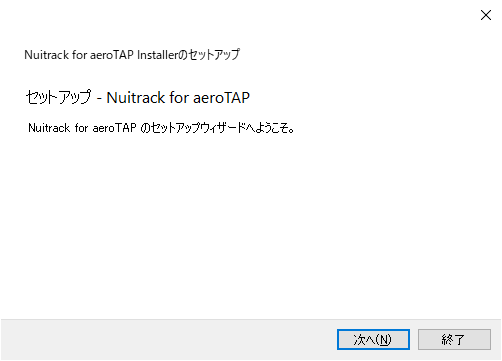
c) Environment value NUITRACK_HOME will be set by installer.
d) Restart computer to apply effect
Instruction to obtain the latest OpeNi2 driver:
a) Donwload aeroTAP_OpenNI2.zip, and extract it.
b) Overwrite files on x86 or x64 folder to C:\Program Files\nuitrack\nuitrack\bin ( Default target folder ) folder.
aeroTAP_CAM.dll
eSPDI.dll
c) Overwrite aeroTAP OpenNI2 driver on x86 or x64 folder to C:\Program Files\Nuitrack for aeroTAP\nuitrack\OpenNI2\Drivers folder.
aeroTAP.dll
aeroTAP.ini
Hints: For more detail about aeroTAP.ini settings, please refer to aeroTAP OpenNI2 Driver page.
Please refer user's guide from here ( Japanese ) rather than included in SDK.
>> NuiTrack SDK for aeroTAP Japanese User's Guide.
Important: aeroTAP 3D Camera need license. If your camera is not licensed version, it works as free version and frame count is limited to 3000 frames. After 3000 frames, only color image can be streamed with no depth map.